Do you want to spy your ASO competitors and their keywords? Keep on reading!
During the last month we have launched many different features of TheTool to help marketers and developers make the most out of the App Store Optimization process at the Keyword Research stage. Understanding the effect of the keywords rankings on app downloads and using this data to optimize your keywords is a must to get visibility in search results and drive organic installs. To help you with the process, we created Keyword Suggest, Keyword Density, and Installs per Keyword (for Android apps).
This week we are happy to announce our new feature: Keyword Spy – a tool designed to help you identify the most used keywords by your competitors and take better decisions on what ones to use to improve the visibility of your app or game in the stores.
Keyword Spy Tool for App Store Optimization (ASO)
We know that Keyword Research can be the most time-consuming part when starting out a new project or implementing ASO strategies. For many developers it is very difficult to find inspiration and to come up with a list of words related to their app. In order to make this job easier for you we provided you with a full variety of instruments to perform Keyword Research. Now we take a step to the next level and present you with our new feature!
Keyword Spy is a tool that displays the most used keywords of your main competitors. The tool points out if the keyword is used in one of the strong-weight ranking factors (App Name / Title, Subtitle or Short Description) and how many times it appears in the app listing. Finding out your competitors’ most used keywords can help you decide if you want to rank for those keywords and optimize your product page accordingly in order to boost app downloads!
Who can use our ASO Keyword Spy?
Our new feature is available in all our paid plans.
Not subscribed yet? Start the FREE trial now!
How to use Keyword Spy feature?
The new ASO tool can be found in the Competitors section, accessible from the left side menu. Scroll down to see the Keywords Rankings table and click on “Keyword Spy”:
Find out the most used keywords of your selected competitors. Keyword Spy shows you a list of the most used words in your competitors’ apps or games pages. You can find out which keywords are your competitors using in their products’ title or app name, subtitle and short description with our new feature.
At this point you should weight the possibilities of including some of these keywords in your listing and ranking for them as well. Analyze traffic and difficulty to find the best ones to target.
Click on “Add Keywords” to insert new keywords and start tracking them with TheTool. If they are already included in your rankings, you will see an “Already Added” message.
After you add the keywords you liked, you can go even further and search for your competitors’ ones with the Keyword Density tool. Just click on “More Keywords” and explore the other search terms that your competitors are using in their listings.
REMEMBER: select the keywords that have the right balance of low difficulty and high traffic (search volume). Depending on your app, this may result easier or not. If you are new in the market, it might be difficult to start ranking for generic head-tail keywords, so the best strategy is to work with long-tail ones with lower difficulty.
Read more: How to Boost Downloads with Keyword Optimization
How to add or change competitors in TheTool
To add or change competitors that you track with TheTool, click on “Settings” in the bottom left part of the dashboard:
Now you can decide to eliminate some of your current competitors or to add up some and spy on them! 😉 You can add some of the suggested competitors or any other app of your choice by just entering the ID or the URL of that app.
What to do next? Take your Keyword Spy to the next level!
For many marketers, keyword optimization strategy is the first and most essential part of App Store Optimization. Keywords are the most powerful source to rank our app or game in the top positions of searches in the stores.
This feature was designed to help developers to:
- Check the keywords of their competitors.
- Amplify their list of keywords with relevant search terms.
- Analyze the possibilities of incorporating new keywords to their app store listing.
- Outrank competition.
- Stand out in search results.
Reinforce your Keyword Research by using this new feature – checking what your competitors are doing can bring you lots of new ideas in how to be better!
To try this new feature , login or sign up now!
What do you think about this Keyword Spy ASO feature? Are you already spying on your biggest competitors?
We are looking forward to hearing from you in the comments!

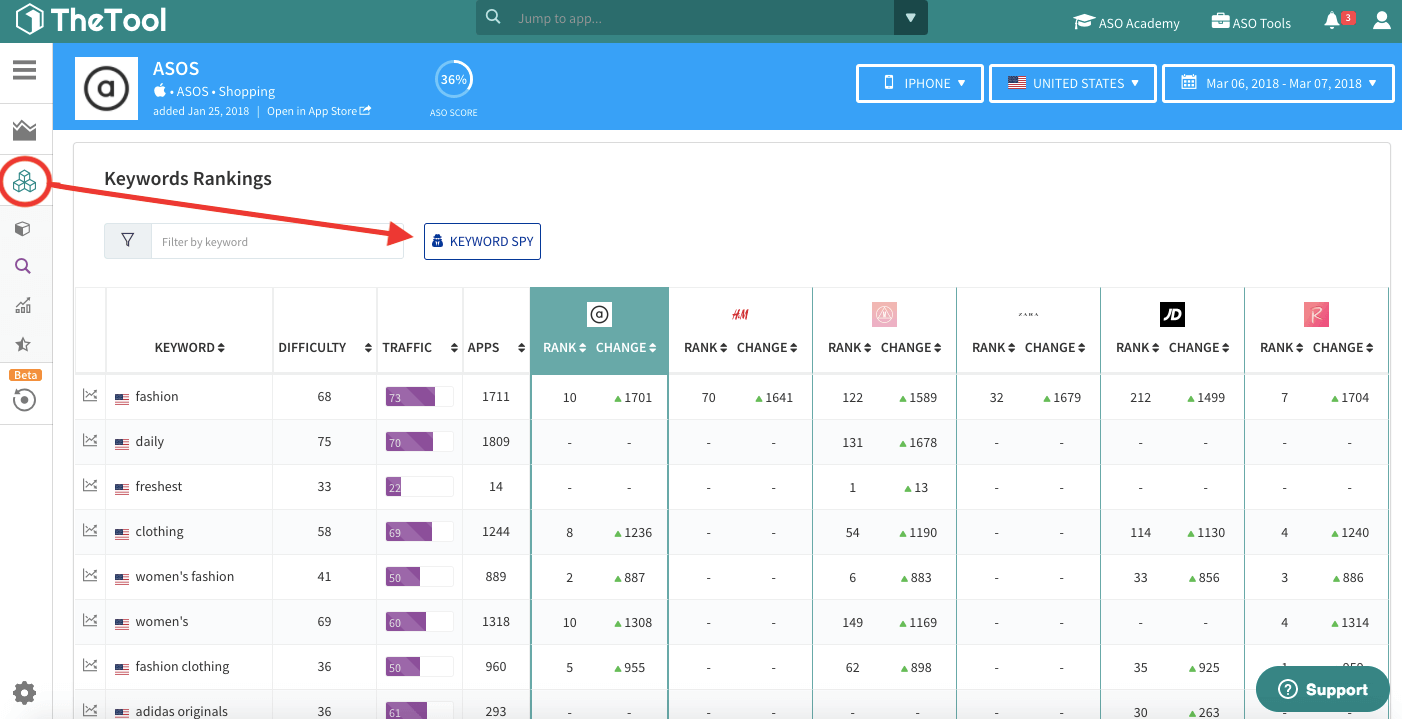
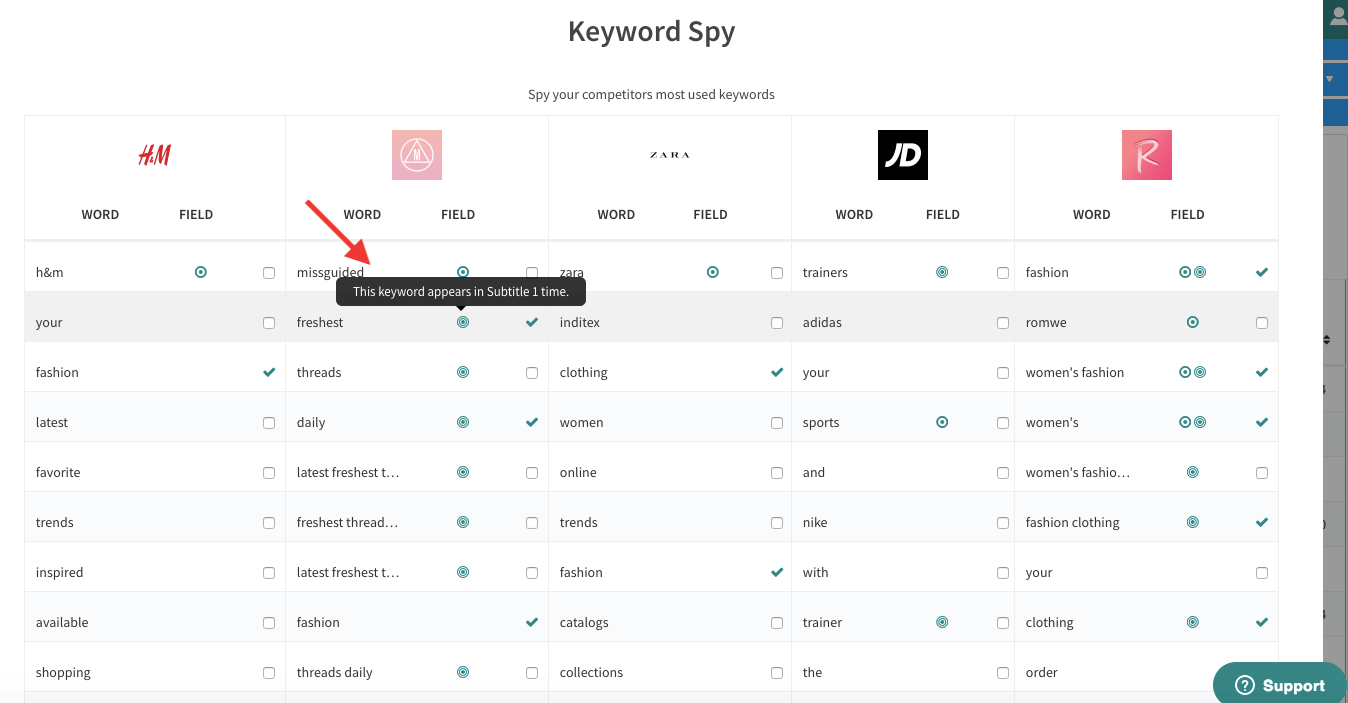
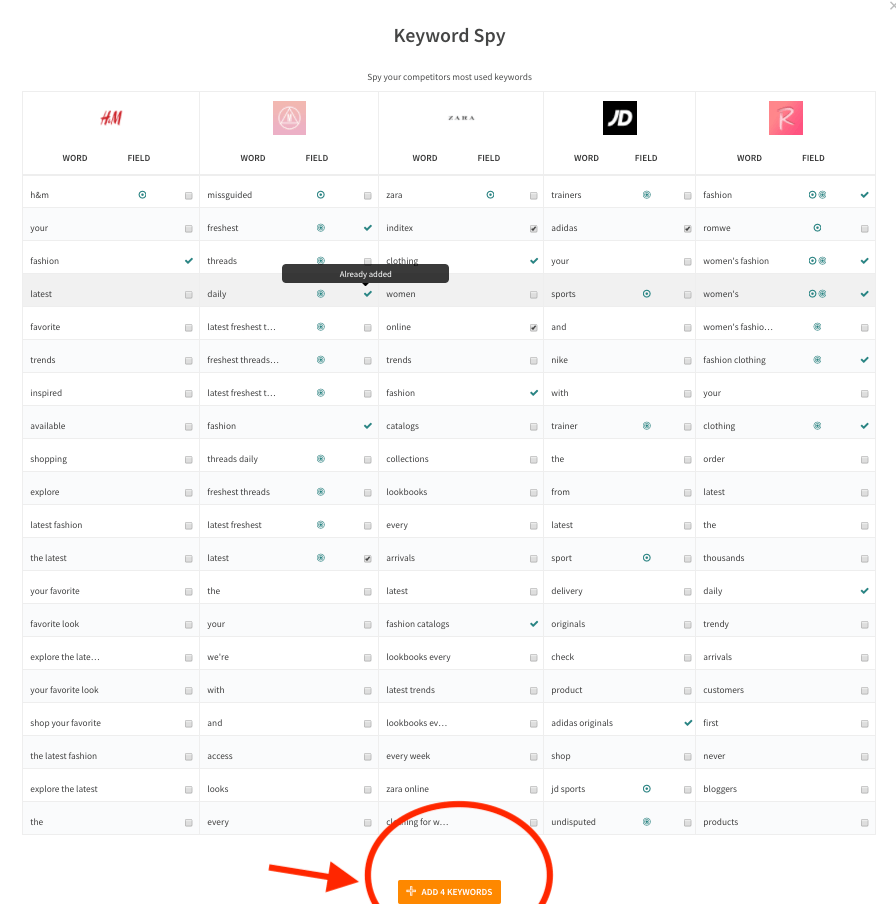
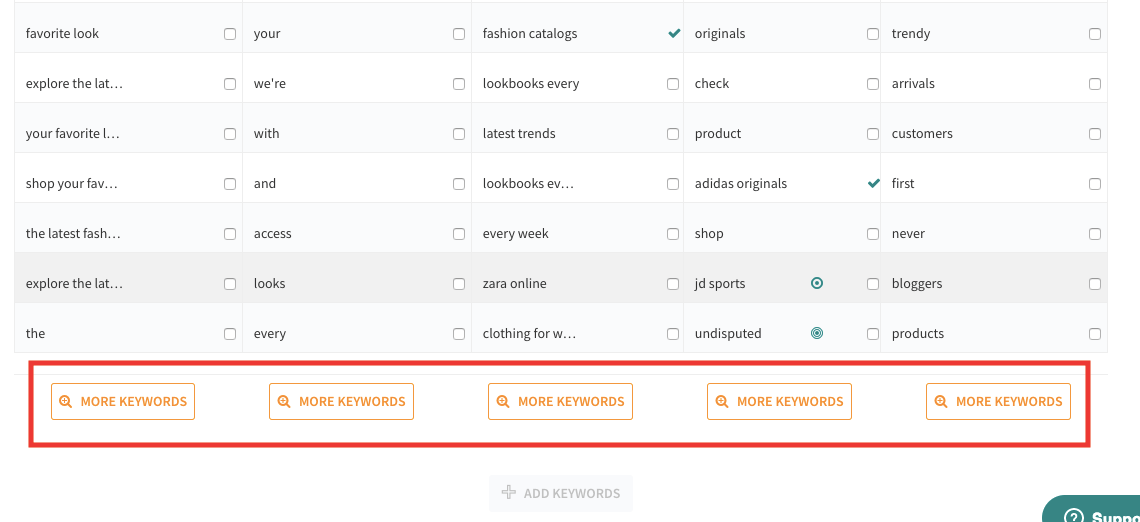
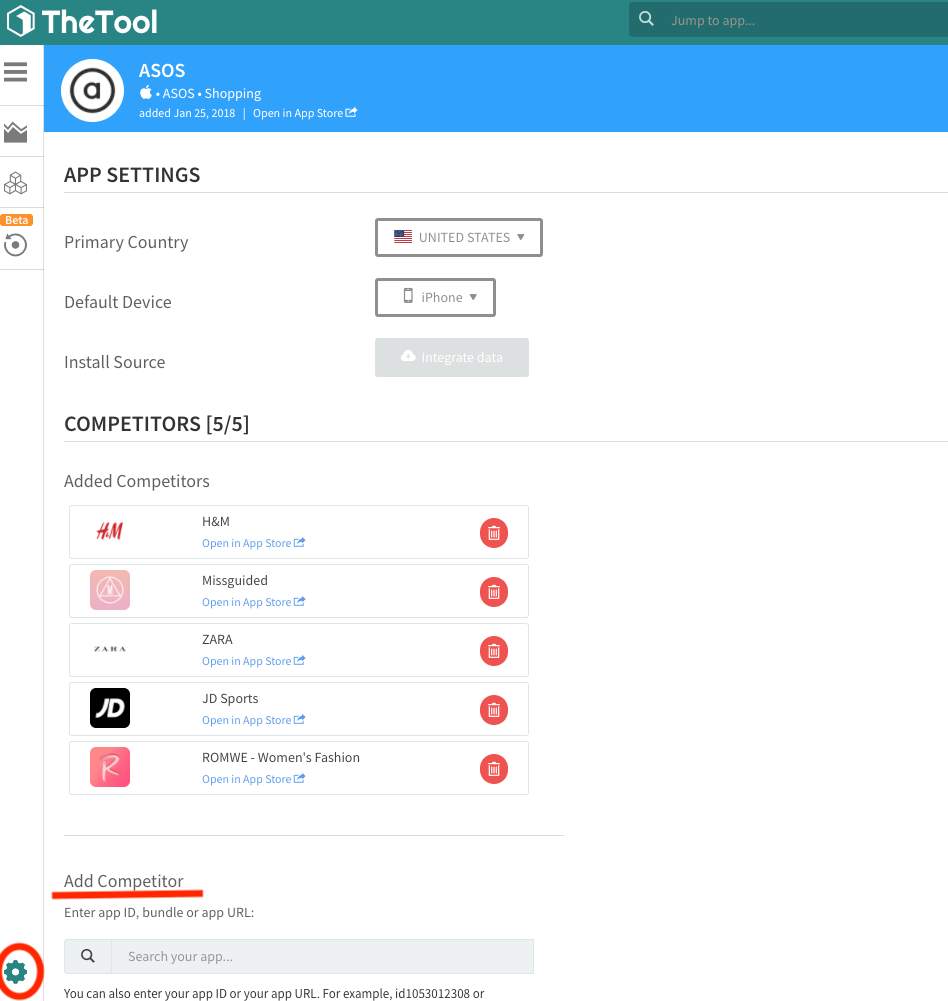

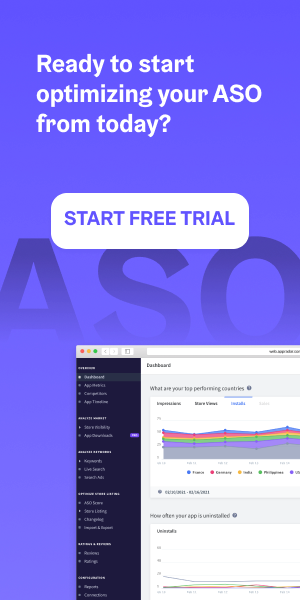
2 thoughts on “Keyword Spy for ASO – Start Spying your App Competitors”
Does it have Latin American Countries considered on the tool for analysis? Saying Argentina, Chile, Brasil, Mexico, Colombia, Peru, Uruguay, Venezuela for example.
Thx!
Hi Adrián,
How are you?
Yes, TheTool works with 91 countries, including all the ones you mention.
Kind regards!