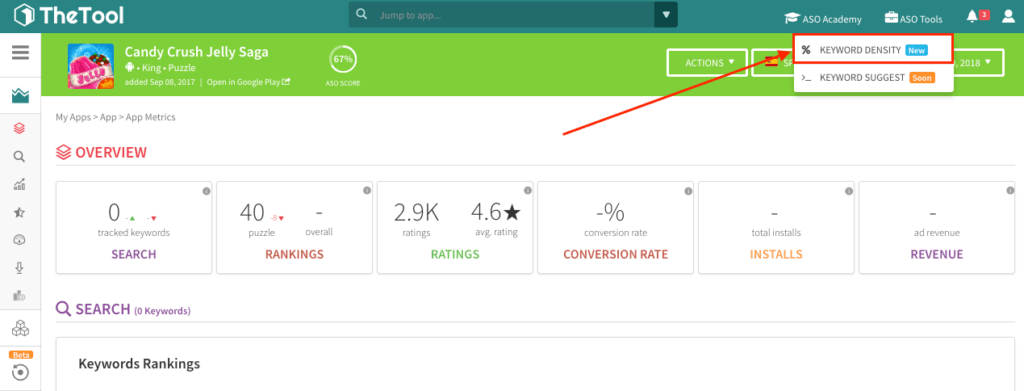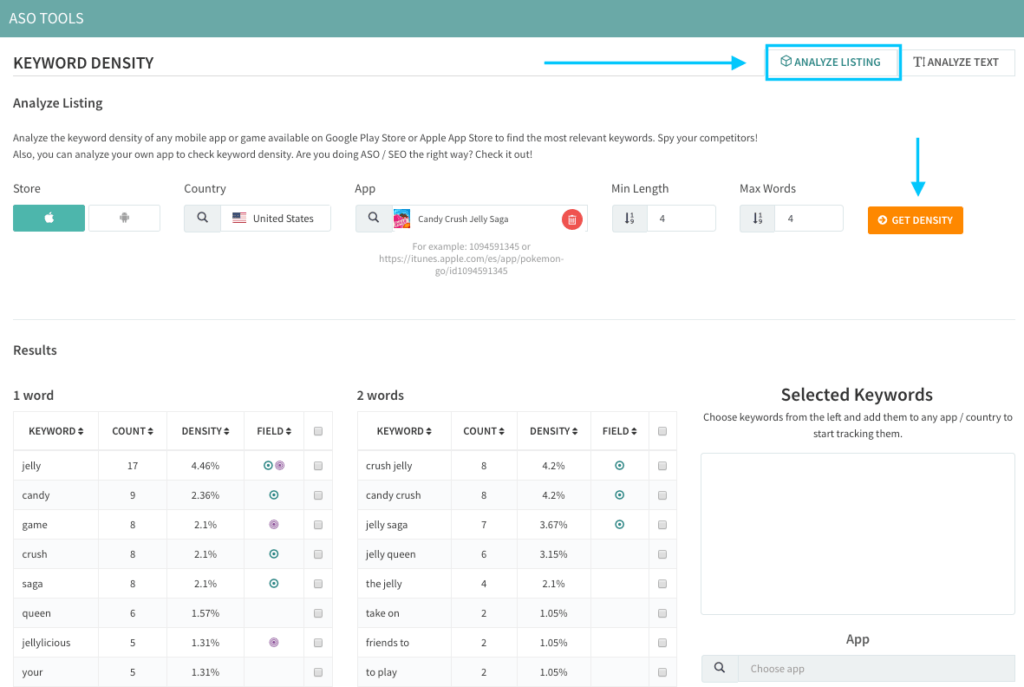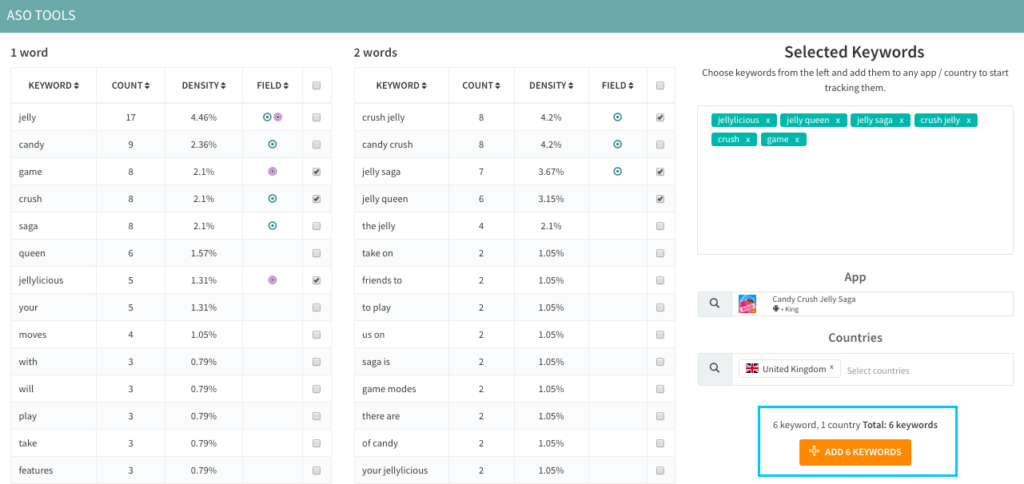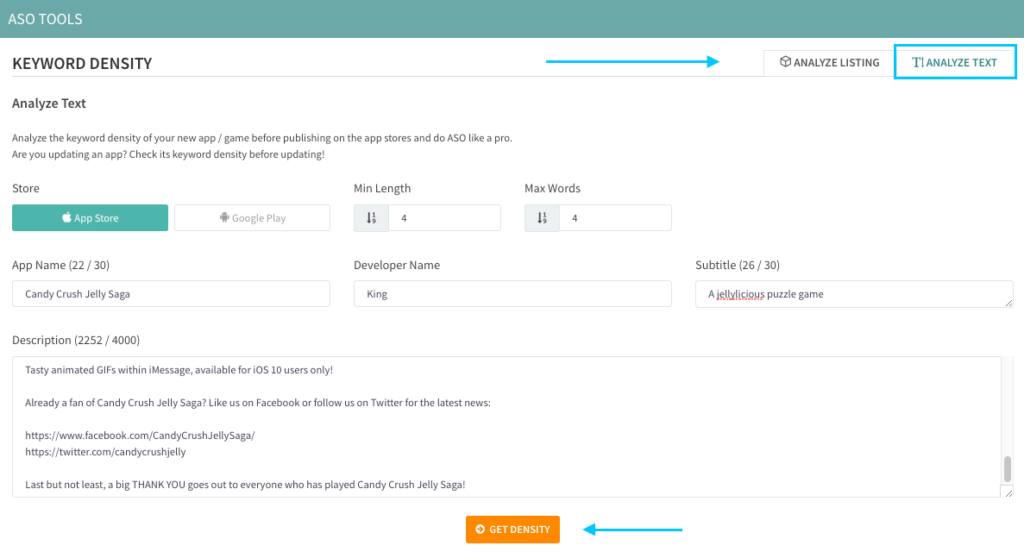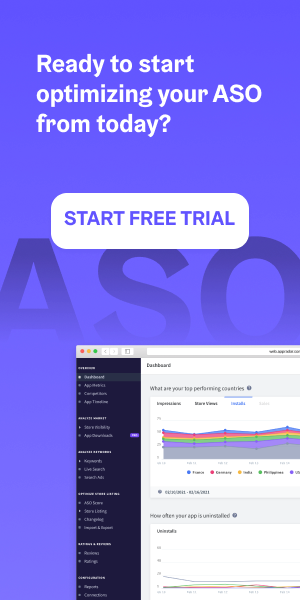Keyword research is an essential part of App Store Optimization. Many of you have been asking us to provide more features for analysis in TheTool. Today we present the first of the tools for advanced research and optimization: Keyword Density.
Table of Contents
Powerful instruments for research and optimization
In order to help developers and marketers see if their app listing is optimized to appear in search results in the stores, we developed a simple, yet powerful tool that can go through the textual elements of the product page of any app and calculate the density of the keywords in the text, or identify the most frequent that appear there.
You can use this tool to analyze your own product page in any country, or get inspiration from any other app, identifying the most frequent search terms in their listing. You can even spy on your competitors and see what keywords they are using! 🙂
Who can use this tool?
Our new feature is available in all our paid plans.
Not subscribed yet? Start the FREE trial now!
Keyword Density in TheTool
All our new mini-tools for App Store Optimization are located in the top menu of TheTool dashboard and can be applied to any app, not necessarily the ones you are tracking with the platform.
Click on ASO Tools and select “Keyword Density”:
Analyze listing of any app on App Store or Google Play
In order to analyze the density of keywords of any app product page, follow these steps:
- Select the operating system (iOS or Android);
- Select the country you want to calculate density for;
- Introduce app URL or bundle name (ID);
- Select the minimum length of the keyword (in order to avoid prepositions);
- Select the maximum number of words to be included in one group (number of words in combinations);
- Click on “Get Density”!
If you want to add any of these keywords to your project and start tracking them in TheTool, select the ones that you want and choose an app and country to add them to:
Analyze textual fields before publishing an app
If you are just preparing to launch your app, analyzing the strength of your text metadata is essential. With Keyword Density tool, you can introduce all the textual elements of your app listing and see if there is a room for optimization.
Select the tab “Analyze text”, introduce all text metadata of your app and click on “Get Density”:
During this analysis you can instantly see if your metadata fields allow more characters to be used for introducing extra keywords, confirm that you core search terms are used enough times and get some ideas about other keywords and combinations that you may find useful.
Why is Search so important?
Without any doubt, search is the main source of app discovery. According to Apple, 65% of app installs come from Search.

In fact, the top positions in app discovery channels are shared by App Stores Search, Word of Mouth and General Web Browsing ( = web search). So, in total, over the half of app installs are coming from explicit and intentional search: both on the app stores and in web search, together.
Therefore, the first and the most important focus in ASO should be placed on search optimization.
Read more: How to Boost App Downloads
Take your Keyword Research on a new level!
Market research and optimization are the essential parts of ASO and mobile marketing strategy.
Keyword Density tool was designed to help developers and marketers to:
- analyze the market and identify the target search terms of competitor apps,
- find new keywords and combinations to use in the product page,
- prepare the textual elements of app listing to its launch on the store,
- calculate density of keywords in the existing apps,
- identify if there is any room for optimization.
Reinforce your ASO with an advanced approach to keyword research and optimization – and benefit from more organic downloads!
To try it, login or sign up now!
We are looking forward to hear your thoughts about the new mini tool – your feedback helps us grow! 🚀
Like the feature? Spread the word. Thanks in advance.