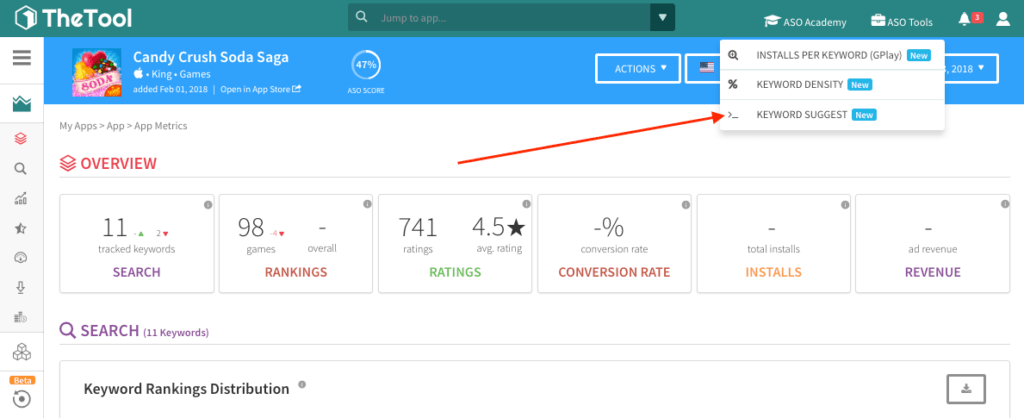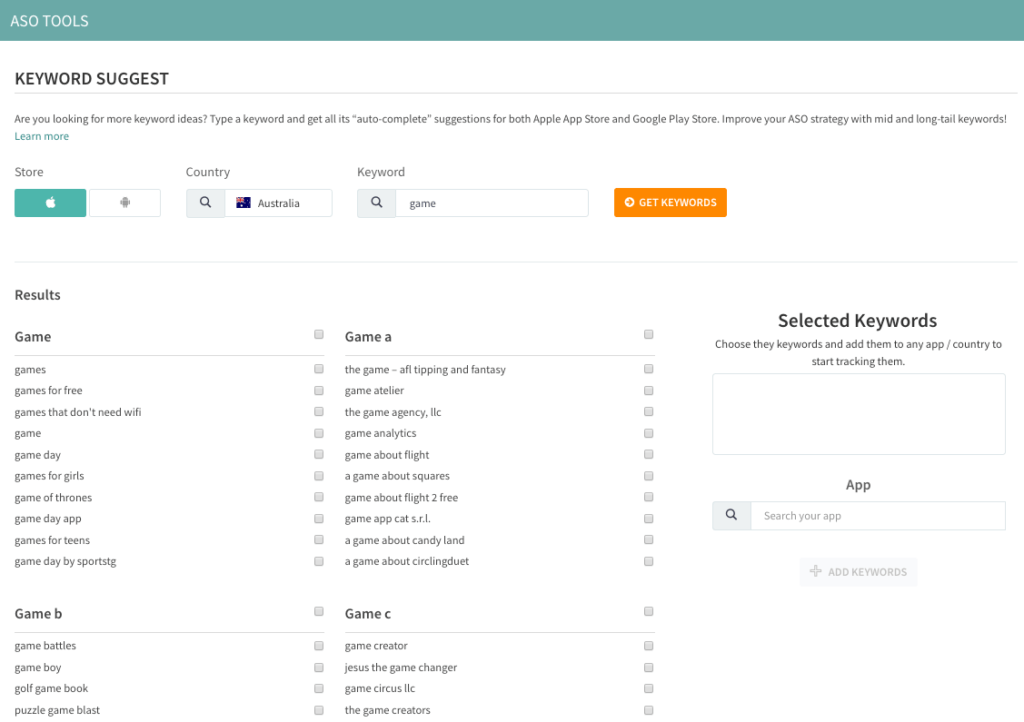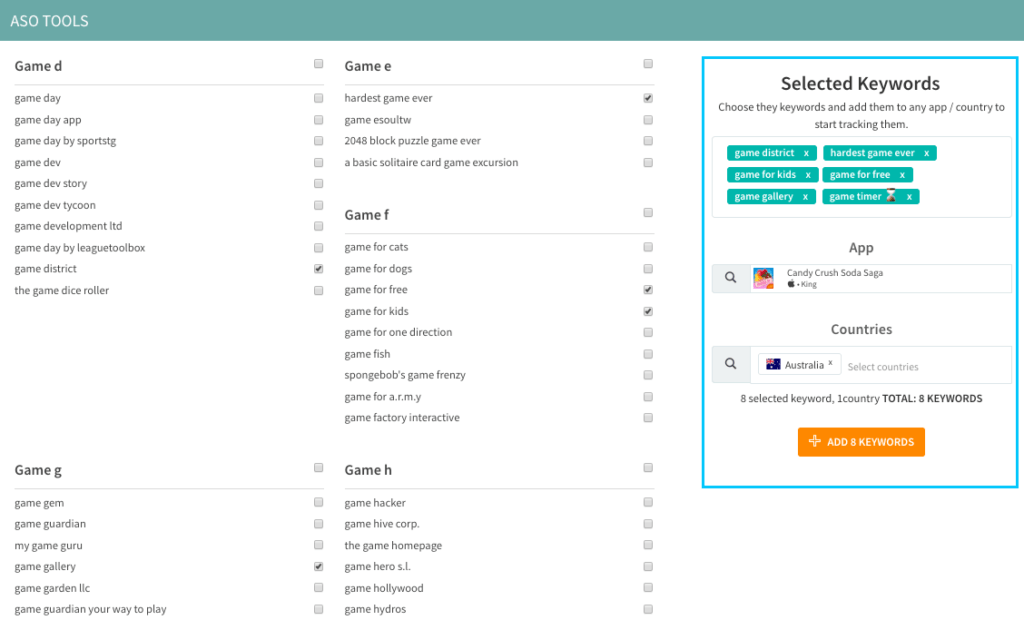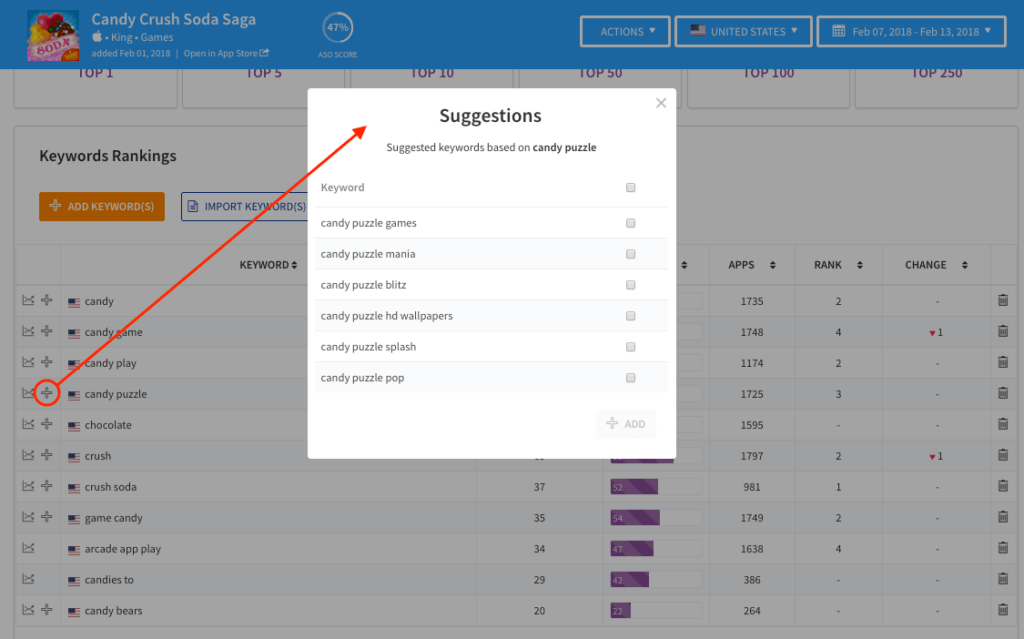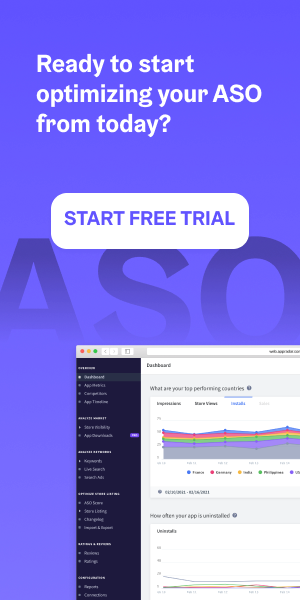As promised, we don’t stop launching new ASO tools for Keyword Research. Two weeks ago, we introduced Keyword Density tool, and last week uncovered the data from Google Play Console, revealing Installs per Keyword for all Android apps!
This week we present a tool designed to help you get inspiration and create a comprehensive list of keywords for your mobile app or game based on the autocomplete feature of the app stores.
Table of Contents
Keyword Suggest: a new tool for App Store Optimization
Many of you have been asking us to provide a tool that can help carry out an extensive Keyword Research, in particular, to provide you directly with suggestions of combinations, or long-tail for your project on the App Store and Google Play.
Collecting an initial list of keywords for an app can be a daunting task – especially, in the very beginning of the research. TheTool aims to make this job easier for you, so we now provide the full variety of instruments that can help you go from brainstorming the first core keywords to creating a complete list of related keywords, mid- and long-tail combinations and identify the market niche to get a greater visibility in the search rankings on the stores.
This is a tool that points out all the possible suggestions for any keyword introduced to its engine. These suggestions are based on autocomplete of search terms for any letter or number, just as if this keyword was introduced in the search engine on the App Store or Google Play. By browsing the data found with this tool, you can collect inspiration, extend the list of possible keywords for your mobile app and boost downloads.
Who can use it?
Our new feature is available in all our paid plans.
Not subscribed yet? Start the FREE trial now!
How to use the feature?
All the new ASO tools can be found in the top menu of TheTool dashboard, and can be used to analyze any app or game available on the App Store or Google Play.
Click on ASO Tools and select “Keyword Suggest”:
Get ALL Keyword Suggestions for App Store and Google Play
This tool provides suggestions in any country or language, for both App Store and Google Play. To get ideas and suggestions, follow these easy steps:
- Select the operating system (iOS or Android);
- Select the country you want to get suggestions for;
- Introduce any keyword (or combination);
- Click on “Get keywords”!
Add new keywords to any app that you track with TheTool
If you like any suggestions from the list, you can add them directly to any application that you are tracking in TheTool. Just select the interesting keywords, your app and country where you would like them and click on “Add Keywords”.
What to do next?
After adding all the possible app store keywords to your app in TheTool, you can analyze them in terms of “Traffic” and “Difficulty”, trying to find an optimal balance between low competition (Difficulty) and high volume of search (Traffic).
Track search rankings for these particular keywords for your app and your competition in order to find opportunities to get higher visibility for certain search terms that aren’t too exploited by your competitors.
Remember that in order to get visibility (and downloads) on App Store or Google Play, your app needs to rank at least in Top 5 of search results for a particular keyword.
Keyword Suggestions for ASO in TheTool
To sum up, here is a little checklist on all the possible ways to get keyword suggestions with TheTool:
1 – Suggested keywords when adding an application
2 – Autocomplete suggestions in the keyword table
3 – The new Keyword Suggest tool
It provides even more suggestions and can help find ideas for your mobile application and help optimize its visibility on the stores.
Want more?
Stay tuned – an Ultimate Guide on Keyword Research with TheTool is coming soon! You will learn how to brainstorm and create the initial list of keywords for your project, how to amplify this list with different suggestions, how to find the very long-tails and how to properly evaluate their traffic and difficulty to choose the right ones. We will cover the basics of market research, go deep in detail about Keyword Optimization process, and give valuable tips that you can instantly apply to your mobile apps and games!
Don’t miss out! 🚀
Do you like our new tool? Did you already try to find suggestions for your app? Share your thoughts in the comments ⬇
Like the feature? Spread the word!