According to comScore, millennial attention spans require ads that are just 5 to 6 seconds in length. And considering that they spend 61% of their time in apps, their attention is at an all-time low. One way to break through the clutter: paid social media marketing.
Advanced targeting capabilities, reporting, and ROI delivery guarantee that you are reaching the right customer, at the right time almost immediately. However, paid social media investments require serious consideration, especially when you do promotion by yourself.
This article provides you with the comprehensive tips on app promotion via Twitter, Facebook, Instagram, and Snapchat that will drive effective and measurable results.
Enjoy!
Table of Contents
App Promotion in Social Media Ads – Preparation
Before you even start your social media promotion campaign, you need to define your advertising strategy and the key metrics. You will definitely need good creatives. If you don’t have a designer to create pictures or videos for your future ad campaign, go to freelance platforms like Upwork, Freelancer, or agencies like Epom Ad Agency, Apptamin and others.
Here are Ad size requirements for:
It doesn’t matter if you want to start by testing one platform, or all of them, keep these instructions by your side 😉
Facebook Promotion – App Installs
Regardless of the campaign goal, you most probably want to minimize advertising costs: keep user engagement high and get cheaper installs. You can achieve this by the great variety of targeting options available on Facebook. Here’s the right sequence of actions with links to create your app install campaign.
- Create your Facebook App ID
- Add the Facebook SDK
- Add events
Find the example app most similar to yours and use it as a guide for determining which events and parameters to log, but feel free to add additional custom events and parameters that make sense for your product.
It might be interesting for you | Google Ads vs. Facebook Ads
When you have already done all the preparation, enter your Facebook App ID into the Ads Helper to see if your application is registered and set up for ads.
FB Ads setup tips
Audience
Facebook’s targeting options are precise, but make sure your audience is not too small, or else you might limit your ad reach. Facebook recommends a target audience of at least 100K+ to ensure there is ample opportunity for Facebook’s automatic ad optimization to work.
Targeting
Consider targeting based off mobile device type, network connection speed, ads clicked, or mobile applications the user has interacted with. Here, you may find it important to target prospects who are only using your app’s minimum supported iOS or Android system, and even to only target people connected to WiFi, since Apple set the over-air download limit for apps to 150MB.
Placements
If you choose Automatic placement, Facebook chooses the options by analyzing your audience and where they really are.
Budget & Schedule
For app install ads, you can set Facebook to optimize ads either for installs or link clicks. When you choose installs, Facebook will show your ads to people who are likely to install the application you’re advertising.

Bid strategy
Setting up the lowest bid gives you more control of your ad campaign while cutting off your audience reach. When unsure of how much to bid, and/or get the lowest cost per conversion event possible while spending full budget, consider using Automatic bid.
Best Practices for Facebook Ad Design:
- Be sure your visuals show positive emotion.
- Use images including screenshots of your product.
- Use contrasting colors to avoid confusion.
- Stick to 20% Text Rule. Facebook dictates that ads (both on Facebook and Instagram) have less than 20% of the image ad’s pixels dedicated to text.
- If you prefer carousel ads, use continuing images:
- The first few seconds are very important for your video. Use vertical or square video so your mobile video ads take up more of the screen.
- Keep your video 30 sec or less and feature your brand/logo at the beginning.
Instagram Ads
Instagram Ads run through the Facebook Ads platform, meaning the advertising rules are pretty much similar for both. There are 4 ad formats available:
Image Ads
These are the traditional ads to tell your app’s story through beautifully crafted imagery.
Video Ads
With Instagram’s video ads, you can share videos of up to 60 seconds long that come with a good power of sight, motion, and sound.
Carousel Ads
This ad type allows people to swipe and view additional images. There is also a ‘call to action’ button where people can follow a business or personal website to learn more.
Instagram Stories
These are 24-hour, self-destructing videos and photo streams. The format allows to insert a short advertisement between users’ stories. You can read a guide about Instagram Stories Ads here.
NB! Both Facebook and Instagram Ads can be used to set up retargeting campaigns based on the behavior tracked on your website – you need to install Facebook Pixel for that.
💡 QUICK TIP: You can easily download any IG videos with useful.tools and this Chrome extension. Some advertisers save videos to study them in detail during the research.
Twitter Promotion
Twitter Cards allow users to download directly from the tweet as well as encourage people to re-engage with your app. Here’s a short video showing how to setup your ad campaign on Twitter:
Twitter mobile app promotion campaigns are built to work on a cost per click pricing system. Try to constantly optimize your Tweet copy to improve your ROI on campaigns.
Snapchat Promotion
Snapchat is the social network with more than 150 million users, where a person or brand can send photos and videos, called Snaps, to their friends and followers. Snaps can then be viewed for up to 10 seconds before they disappear. It is the most popular social media application among teenagers and young adults in the U.S., and it is extremely engaging: users open the app an average of 18 times per day and spend more than 30 minutes on it per day.
To switch consumer attention into downloads, try Snap Install Ads. Snapchat filmed a very comprehensive 4-minute app installation guide. It has great variety of audience categories to choose from: lifestyles, shopping behavior and location.
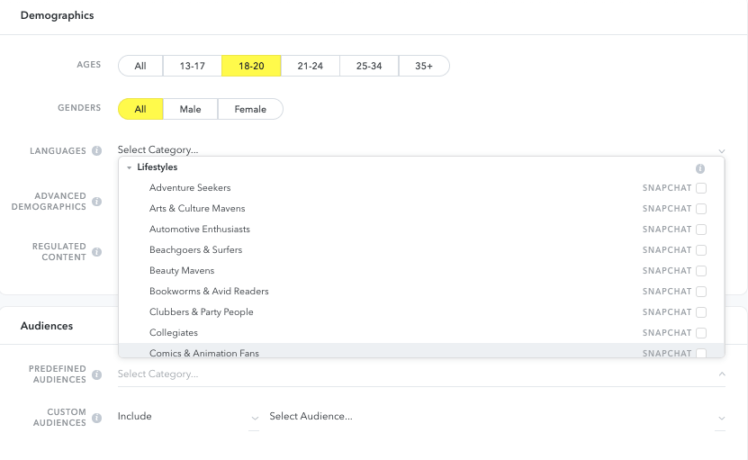
Here are several dos of the successful ad campaign on Snapchat:
- Build your Snaps for five seconds or less: do clear, a single-minded message that could be understood.
- Call users to action: highlight your application name and logo and include value proposition.
- Use purposeful sound design: enhance your message with the right tone that encourage them to download
- Make your content exquisite and appealing: optimize for vertical video, use bright colors and optimize your performance.
Tips on downloads campaigns
Bear these tips in mind when designing your downloads campaigns:
- Upload a list of users who have already installed your app and create a lookalike audience of current users. Then you can exclude them in your promotion campaign thus avoiding expenses on audiences who already have your app. With a lookalike, you’ll reach users who are similar to your current users resulting in a lower cost per install. Available in: Twitter, Facebook, Instagram, Snapchat
- Retargeting options – re-engage your audience and keep you connected to your most valuable users. Available in: Twitter, Facebook, Instagram, Snapchat
Key Metrics to consider in Social Ads App Promotion
The most important metrics for user acquisition are the number of installs and install rate. It is also important to consider other metrics like:
- Cost per install – check out the average CPI across the globe here.
- Retention Rate the percentage of users who are still using an app after a certain number of days after install. Measure 1-, 7-, and 30-day retention rates. This will help you determine how well your application fits into your users’ lives.
- DAU and MAU – Your daily and monthly active users.
Stickiness ratio reflects your most important users — the users who stick with your app and use it daily. - ARPU – Your average revenue per user. You can calculate this as: ARPU = Total revenue generated by the app / Total active users.
- LTV – The value of your user over their lifetime. You can calculate this as: LTV = ARPU x (1 / CHURN), where CHURN is the number of users that left the app after a given amount of time.
Remember, social media initiatives that drive installs & reinstalls shouldn’t be your ultimate goal. You need to monitor the user experience: see where users spend most of their time, where they drop off, how and where they interact with the app by tapping, pinching and swiping.
Which one is your favorite Social Media App Promotion channel to get high quality downloads?
Tell us in the comments below.
This week we have a guest post from Lina Lugova a Mobile User Acquisition Expert at Epom Ad Agency. In this article, Lina shares cost-savvy app promotion tips for Facebook, Instagram, Twitter and Snapchat.


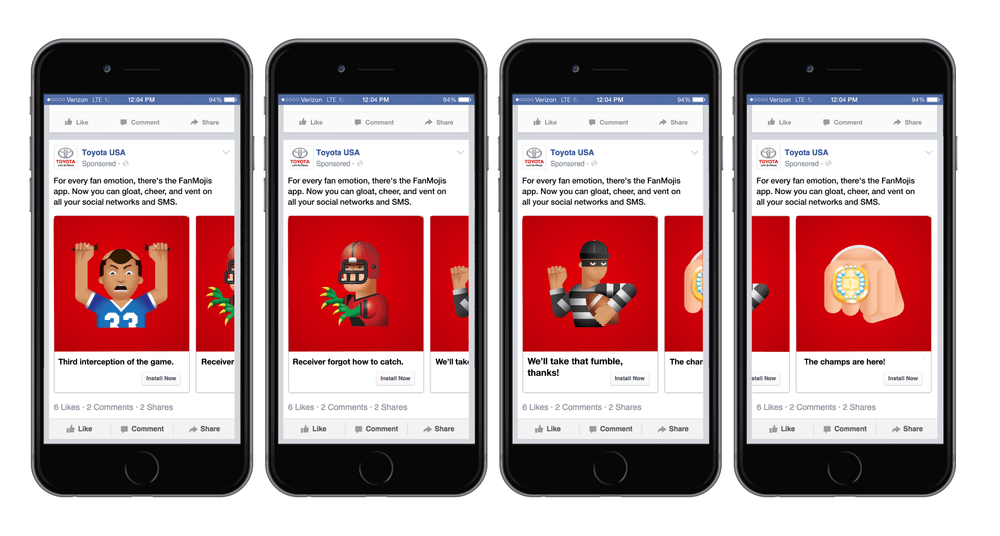

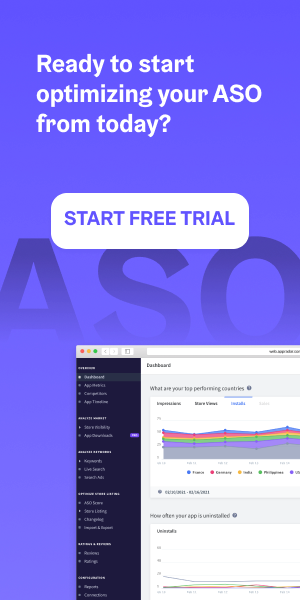
5 thoughts on “Guide to the Cost-Effective App Promotion in Social Media Ads”
Snapchat was the most effective app promotion tool for my app, had 20k app downloads/daily
Really useful post.
Liked all of your posts.
But what do you think about the ROI of these ads especially when it comes to new app launch?
How much did you invest daily to get 20k downloads ?
Hi,
Everything depends on your niche, geos and budget. For some apps, we spend around $300/mo, while cost per download is $0,03. But this happens when you run highly targeted campaigns, know what’s working and what’s not.
I’d advice you to start with broader targeting and higher cost per click. Create multiple audiences and put them into different ad groups. Test-drive multiple ad creatives in 1 ad group, discover the creative that performs best and use it in your further ad campaigns. As soon as you’ll see the drop in ad performance, change it.
Totally agree, Lina.
Thanks for commenting! =)