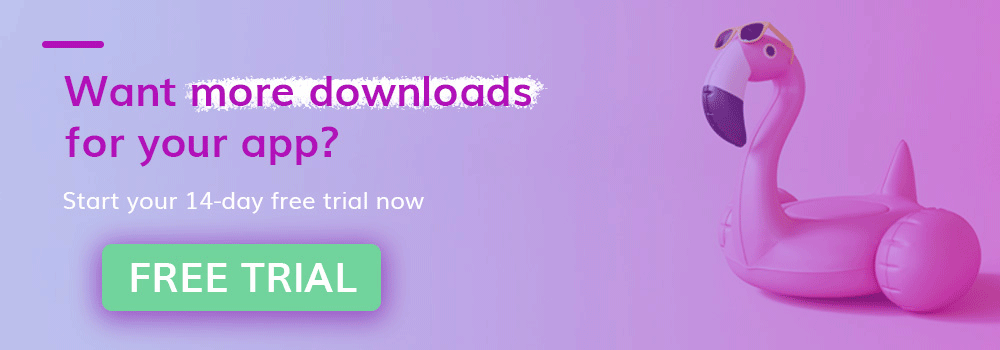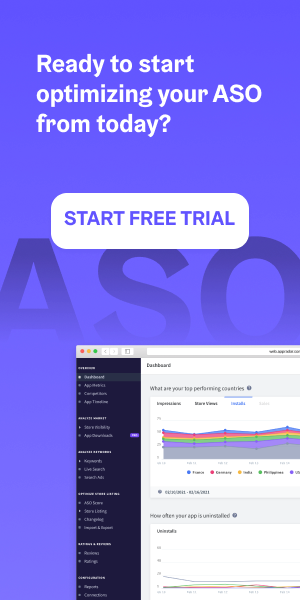This week we have a guest post from Natasha Ponomaroff, Senior Marketing Director of Instasize, a content creating tool kit for anyone editing photos and online content on mobile. Natasha tracks social media trends and updates the millions of “creatives” who are currently using Instasize to curate awesome online content. When she isn’t writing up the latest trend, Natasha is overseeing a team of 10 over at the Instasize HQ – ensuring that the marketing content on the apps various social platforms is ready to go.
The best way for your app to appear in a user’s Instagram feed, is to make an Instagram ad. Getting your ad on Instagram is simple and a worthy investment of your time. Remember: 60% of users (that’s 600+ million people) seek out and discover new products on Instagram. Here’s an introduction to Instagram advertising and how to get your app installed more often.
Variety is the Spice
There are 5 kinds of Instagram ads:
1.- Photo ads look exactly like a regular photo post and have the same features as a regular post (captions, commenting, sharing etc.).
2.- Video ads let you show your app in action, which will quickly capture the attention of the Insta user.
3.- Carousel ads work the same for users as they do for advertisers: they let you post several photos of your app for users to swipe through.
4.- Instagram Stories Ads are vertical videos that look like a regular Instagram Story. With Stories Ads you can rearrange existing photos and videos, or use Instagram’s creative tools to create a unique story about your app. Read more about this here.
5.- Last, there are Collection Ads, which combine the features of Carousel and Video allowing you to post a ‘collection’ of videos and photos about your app.
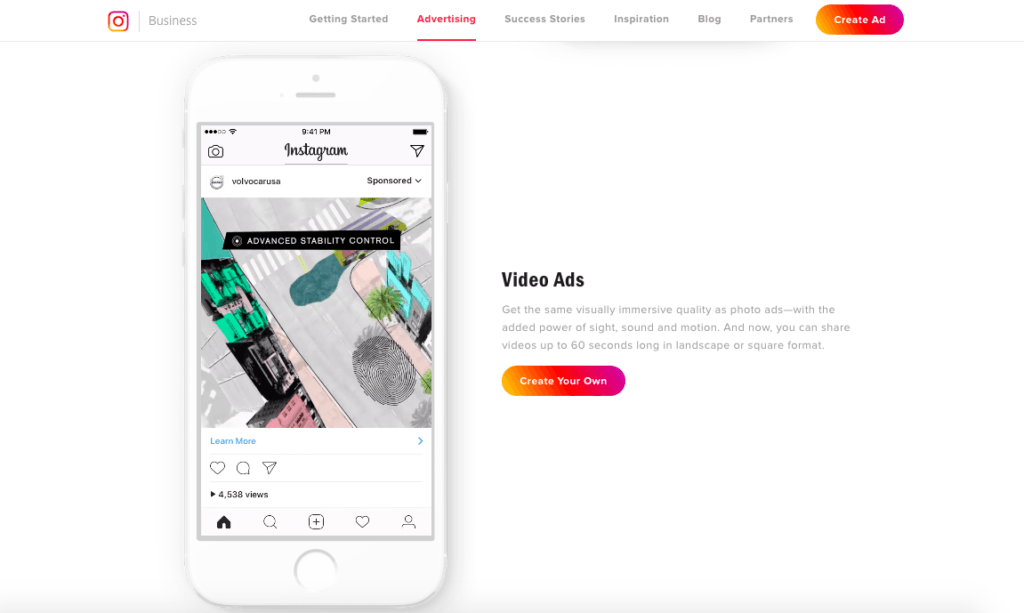
Another great feature: Instagram has both mobile app install ads and mobile app engagement ads, to retarget and encourage users to come back to your app, if they already have it.
Call Your People to Action!
Instagram ads have various ways that you can persuade your viewers to take action! “GET” is a common campaign for app ads, which is mainly used to increase downloads of business and individual apps. Clicking on a ‘call to action’ button will take the user to the App Store where they can download their chosen app directly. Other versions of the ‘call to action’ button include ‘Install Now’ or ‘Learn More’ buttons. There are up to 10 other ‘call to action’ buttons that allows a business or individual brand to select the action that best fits their brand and company’s profile.
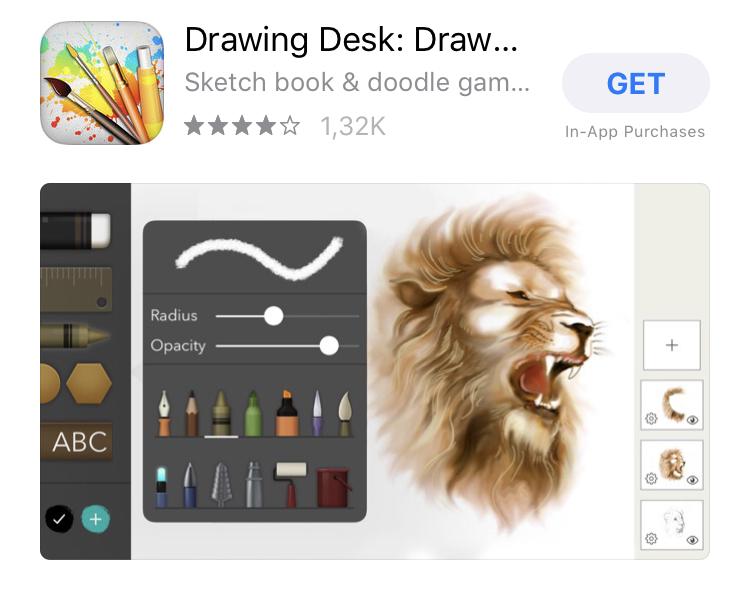
Be Creative (and mindful of quality)
Instagram has a solid reputation as a creative platform. So remember to keep the quality of your images high and the content of your ads fresh and engaging. For example, you don’t have to always post pics of the app itself, you can use content related to your brand. (See Blinkist ads below; a reading app that uses pics of books.)
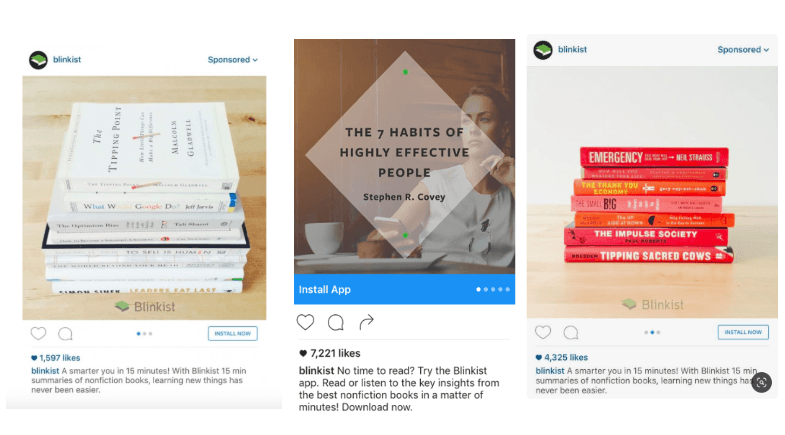
Your ad should stand out AND fit in naturally with someone’s feed: you don’t want people to be bothered or want to hide it. An easy way to do this is to avoid using cliché stock photos and/or videos. Capturing and editing your own photos is easy, and fun!
Photo editing apps make improving and altering your photos simple and stress-free. Using a photo-editing app will allow you to transform your images from conventional into stunning, engaging and click-worthy ads, while also conforming to Instagram’s image standards. Instagram uses a square 1:1 or a rectangular 1:9 format and the platform recommends a file size of 1080 x 1080px. Stick with this rule. Your ad will blend seamlessly into your audience’s feed, making it more likely that they will look at your ad as it scrolls between their best friend’s birthday cake and their dad’s new convertible. Also, don’t forget about branding when editing your photos. Colors, logos, themes are all important when creating a cohesive and relevant ad that will increase app downloads and ultimately, help grow your brand.

Find Your People
Even if your Instagram ad is the most beautiful and eye-catching ad of the year, if it’s being shown to the wrong audience you won’t increase downloads. Targeting the appropriate audience will ensure your ad is getting in front of potential app users. Fortunately, Facebook owns Instagram, which means that you have access to Facebook’s detailed marketing and targeting options. These include demographics (age, gender, location), interests (info about what pages and apps people are already connected to) and behaviors (purchase habits, device usage).
Check out Facebook’s ad targeting page for more info. Once you’ve found your target market, try to figure out when they are most likely to be online. Ideally, you want your Instagram ads to run when your users are ready to engage with your app. Instagram gives you two options for delivery scheduling: Standard (shows your ads throughout the day) or Accelerated (perfect for time-sensitive ads). You can definitely play around with both options.
To Sum Up: Boost Your App Installs With Instagram Ads
Using Instagram Ads to increase mobile app installs is a great way for millions of Instagram users to learn about your app. The topics mentioned above are just the tip of the Instagram-ad iceberg; for more detailed guidance check out Instagram and Facebook directly.